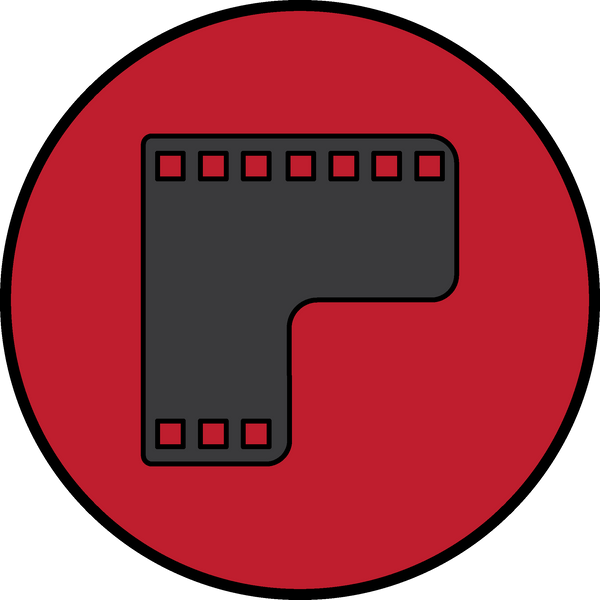CHOOSE THE RIGHT LENS
Telephoto lens (70 mm or more) - Distant subjects, portraits, candid shots.
Wide angle (35mm or less) - Landscapes, interiors, group portraits.
* MOUNT THE LENS CORRECTLY
GET TO KNOW THE EQUIPMENT - PRACTICE WITH IT FIRST
Practice until you understand all the controls and scales .

COMPOSITION EXERCISES
Move around, try different angles until the image in the viewfinder looks like the photo you want.
ZOOM TO TROP
The zoom control changes how much of your subject you can see. Use it to remove unwanted background or to see more of your subject.
FOCUS CAREFULLY - PRIMORDIAL
Rotate the focus ring until the image in the viewfinder appears the sharpest.
If this image is not sharp, the photo will not be sharp either.
THE MINIMAL APPROACH IS THE CLOSEST YOU CAN GET
OF THE SUBJECT
Check the viewfinder for sharp focus.
MACRO LENSES TO FOCUS CLOSE TO THE SUBJECT
Many of these don't need a separate macro focus control. Focus as you normally would. Review the instructions.
DON'T LET THE SUN RUIN THE PHOTO
To get the brightest colors in photos, keep the sun behind you and use a lens hood.

USING FAST SHUTTER SPEED WITH TELE LENSES
Slow speeds cause blurry photos. Set at least 1/125 for 135mm lenses and 1/250 for 200mm lenses.
TAKE YOUR TIME
Take the photo only when you are sure everything is okay.
Remember : Check the exposure, compose, focus and shoot.
PROTECTS THE LENS - IT IS A PRECISION INSTRUMENT
Keep it away from moisture and dirt. Do not drop it or touch the lens elements.
CANON FRAMED LENSES
For use with Canon AE-1, A-1 and F-1/Servo EE cameras, rotate the aperture ring to the green EE mark just beyond the minimum aperture setting.
CAUTION : Do not mount a lens on Canon cameras other than the F-1, AE-1 or AV-1 while the iris ring is set to the EE position. First rotate the iris ring to a manual aperture setting to retract the lens. EE pin on the back of the lens.