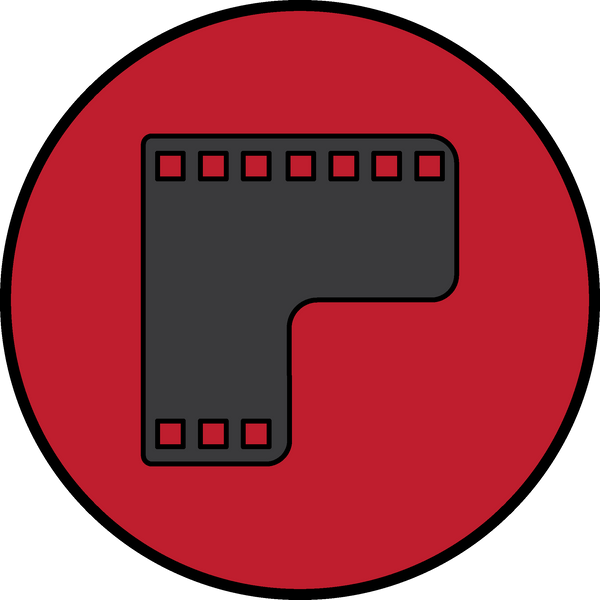Complete Guide to Printing Digitized Images of Photographic Film
Hector RoaShare
Built with GPT Rojo Cinema reviewed by Héctor Roa.
Printing a digitized image from film is a process that combines elements of both worlds: analog photography and digital printing. We will guide you through the key steps to achieve the best possible print quality.
Before starting...
The type of digitalized photographic roll influences the selection of paper, because all films have different aesthetic and tonal characteristics that can be highlighted or optimized by certain types of paper.
1. Editing and Preparation of the Digitized Image
- Initial Inspection: Review the image on a calibrated monitor to evaluate contrast, sharpness and imperfections.
- Software Editing: Use tools like Photoshop or Lightroom for contrast, brightness, saturation, and color correction adjustments. Use cleaning tools to remove stains or dust.
2. Influence of the Type of Photographic Roll on Paper Selection
The type of digitalized photographic roll significantly impacts the choice of paper for printing, since different films have unique aesthetic and tonal characteristics:
-
Black and White Movies:
- Traditional Films (Ilford HP5, Kodak Tri-X): Opt for matte or cotton papers to highlight grain and tonal depth.
- High Contrast Films: A glossy paper can enhance details in shadows and highlights.
-
Color Movies:
- Vibrant Color Films (Fujifilm Velvia): Semi-gloss or glossy papers are ideal for intensifying colors.
- Soft Color Films (Kodak Portra): Prefer glossy or lightly textured papers for softness of tones.
-
Special Movies:
- Infrared Films: Choose papers that enhance unique contrasts and tonal range.
- Films with Special Effects (Lomography): Select papers that complement or highlight these effects.
3. Optimal Printer Configuration
- Color Profiles: Ensures the match between the color profile of the image and the printer.
- Image Resolution: Maintain a resolution of 300 ppi for clarity and detail in printing.
4. Print Test Process
- Preliminary Proofs: Perform proofs on inexpensive paper to adjust colors and sharpness before final printing.
5. Making the Final Print
- Printer Cleaning: Check that the printer is clean and free of obstructions.
- Printing: Use the appropriate settings for the type of paper and ink chosen.
6. Post-Processing and Conservation
- Drying: Let the print dry completely before handling.
- Storage/Display: Store or display the print in conditions that protect from light and dust.
Additional Tips for a Perfect Print
- Calibration: Calibrate both monitor and printer to ensure consistent colors.
- UV Protection: Use UV protective frames or glass if the print will be displayed.
Proper paper selection is crucial to highlighting the unique characteristics of each image. Texture, white and color balance, as well as personal objective, play an important role in the final result.
The printing process combines analog techniques with digital possibilities, facilitating different configurations, which lead to discovery.